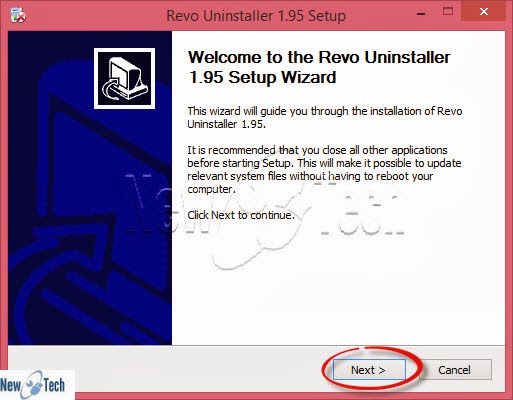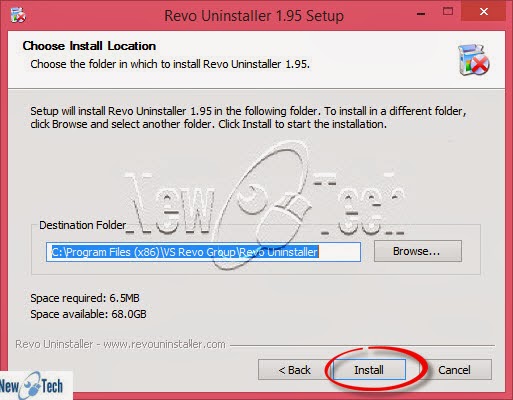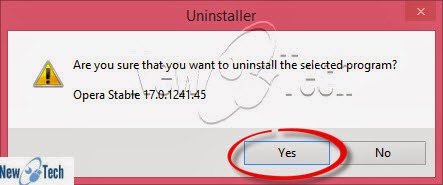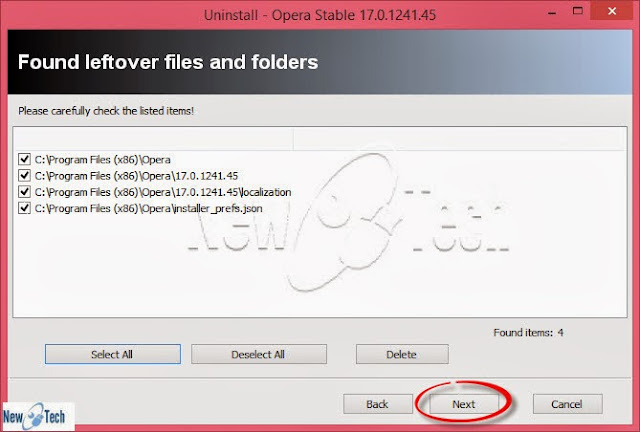Mozilla has unveiled the final version of Mozilla Firefox 25 web browser for Windows, Mac OS X and Linux operating system, Mozilla Firefox 25 is available for free download from Mozilla website.
Mozilla Firefox is considered the best web browser in the world, Mozilla Firefox program is easy to use and very speed in browsing various web pages regardless of size and images.
Mozilla Firefox used by millions around the world of all ages, Mozilla Firefox is a fierce competitor to other web browsers such as Internet Explorer, Google Chrome, Opera and Safari.
Mozilla Firefox has many features, you can open more than one window on one page, and it gives you a list of favorite websites and indexing of sites that you have visited, Firefox gives you safe browsing on the internet also gives you thousands of add-ons that provide you a variety of services, it allows you to change the appearance of the browser by your desktop style.
What's new in this version:
Many features have been added to of this version, including some simple changes in the design where the search bar not shared with tabs, and users will be able to export settings and browsing history from Firefox to another browser.
If you faced some problems such as slow or sudden closure and wanted to do reset the browser, Firefox will not cancel or delete the last opened pages as it did previously.
This new version offers you protection system of non-secure content, and it introduce a new system to monitor Internet networks for developers, you will have more options in choosing your search engine, and it fix all the problems that have occurred in beta versions.
Program Version:
25.0
Program Size:
22.2 MB
Compatibility:
Windows XP / Vista / 7 / 8
License:
Freeware
Free Download:
Choose your Language and OS
Choose your Language and OS