Some of types of viruses
such as malware may hides important files and become unusable or be erased
entirely, and therefore you will have to format your computer, no doubt you
will lose all your important files on your hard drive or flash drive if you do
not find a way to take them out.
Today we will explain a
way that allows you to restore your hidden files in the hard disk drive or
flash drive, we will use a small program which called USB Show.
USB Show is lightweight
application, but it is very effective, it helps you to
recover hidden files by different viruses, whether they intended to
hide it from the hard disk drive or USB flash.
Even if the name of the
program by word USB, it can work with hard drives as well, but note that the
scanning process will take a lot of time, especially with the large-sized
disks.
USB Show program has a
friendly interface and very easy to use, you can choose the disk you want to
scan and process starts immediately after pressing the button in the center
"Recovery the hide files".
How to Recover Hidden
Files in USB Flash or Hard Disk?
1- Download USB Show
program from the official website.
2- Right click on the
file and extract it.
3- Open the program by
double click on it.
4- USB Show program is
available in two languages: English and Spanish, we will use English language.
5- To convert the
language, click on English button.
6- Click on Recovery the
hide files button which is in the center.
7- Choose the disk you
want to scan to recover the hidden files, then click OK.
8- The process may take
time depending on the number of files that hidden inside the disk.
9- After the process
ends, this window appears make sure that the process was successful, and
therefore click on OK.



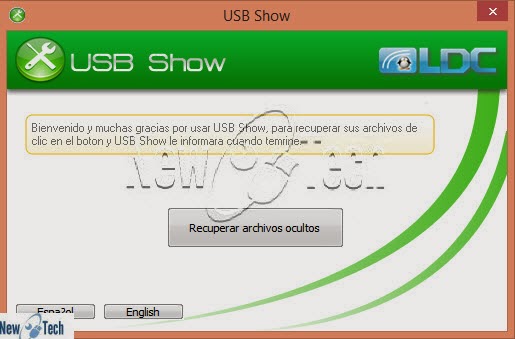














Does your software recover data from bad sector? I am familiar with utility referred as Remo recover which recover data from bad sector.
ReplyDeleteThis software for recover hidden files only.
DeleteI would be happy to share this application to recover data from corrupt, deleted or formatted drive.
ReplyDeletehttp://www.recoverydeletedfiles.com/