If you want to install Windows 7 or Windows 8 on
your PC, and you have not a DVD, you can istall the Windows from a USB drive.
Here is a guide on how to easily install Windows 7
or Windows 8 from a USB drive:
1- You need a USB drive 4GB or greater in size,
and image file of the windows.
2- We use Microsoft's Windows 7 USB tool, and you
can download it from Here.
3- After downloading the tool, install and run it.
4- Click on browse and choose the ISO file of
Windows 7 or 8, and click next.
5-
Choose USB device as your media type.
6-
Select your USB drive (4GB or greater in size), then click begin copying.
7- The
USB drive must be formatted.
8-
Copying files.
9- The USB drvice is ready, and can be used to
boot your PC and run Windows setup process.



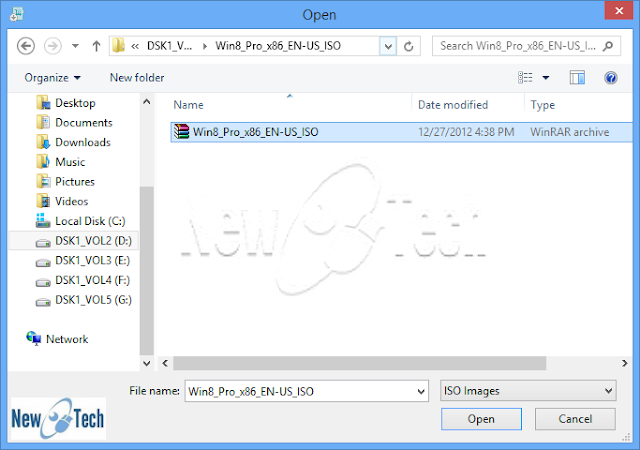
















0 التعليقات :
Post a Comment